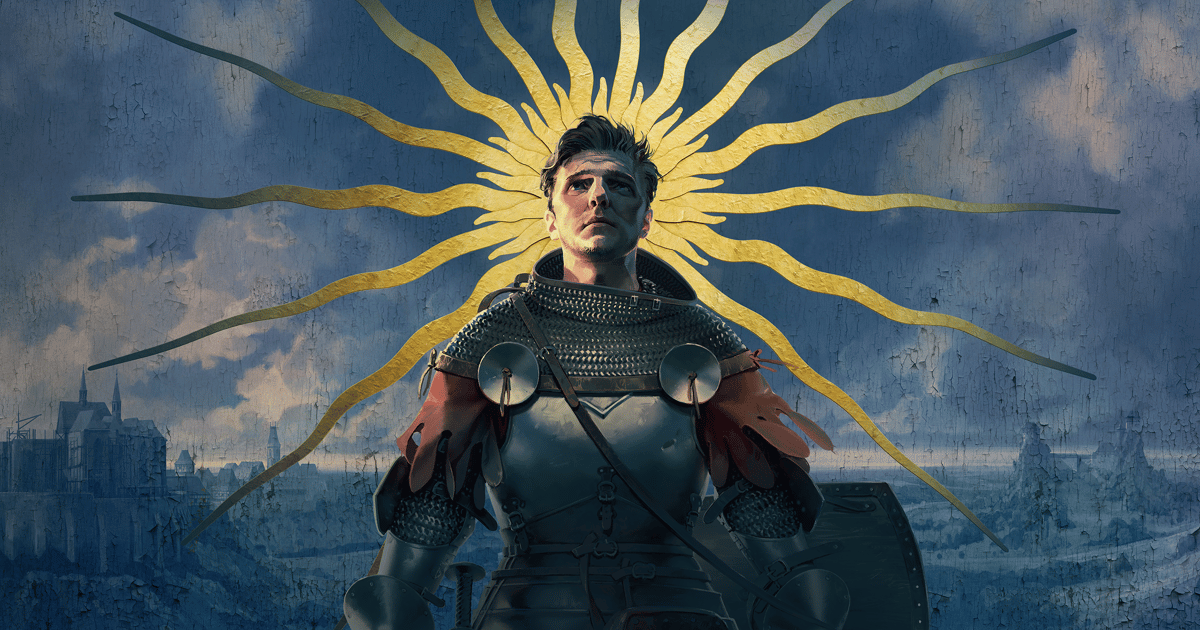The Logitech G Pro X 60 is currently marked down by $30, dropping the compact esports-focused keyboard to a more tempting price point for competitive players who want maximum mouse room without sacrificing responsiveness. Below, we break down who this 60% board is for, how it plays, the trade-offs you should expect, and whether this discount is worth jumping on right now.
What makes the Pro X 60 compelling is the same thing that makes 60% keyboards so polarizing: the form factor. You lose dedicated arrow keys, a function row, and the nav cluster, but you gain a clean, tiny footprint that opens up your desk and keeps your mouse elbow from flaring out. If you grind tactical shooters, fighters, or MOBAs and want a board that stays out of the way, this is exactly the silhouette that pros gravitate toward.
Logitech built the Pro X 60 for that crowd. The company’s Lightspeed wireless is the headliner here, and for good reason. It’s one of the few low-latency wireless stacks that routinely holds up under tournament-level pressure. In practical terms, that means your flicks and strafes feel immediate, and you won’t catch yourself second-guessing your inputs just because you’ve cut the cord. You also get Bluetooth for quick device swaps and a wired USB mode for charging or LAN nights. That three-mode flexibility is especially handy if you bounce between a gaming PC, a laptop, and maybe a console in the living room.
Customization is another big win. The Pro X 60 lets you remap every key, build layers, and fine-tune lighting. The “every key can be your key” approach is a lifesaver on a 60% layout. Don’t love the lack of arrow keys? Put them on IJKL with a layer toggle. Want media controls, a push-to-talk, or a quick-buy macro for your favorite tac shooter? You can bake those in without bloating the board with extra plastic. Once you dial in a layout that fits your muscle memory, the compromises of a smaller keyboard practically disappear.
Build quality is exactly what you’d expect from Logitech’s pro-tier line. It feels dense and travel-ready, and it even includes a carry case so it can live in your backpack without collecting crumbs or dings. Switch feel and sound will come down to the variant you pick, but the overall experience leans toward clean, consistent actuations designed for repeatable inputs rather than artisan-thock theater. If your priority is wall-to-wall precision over desk candy acoustics, you’ll feel right at home.
Let’s talk about the elephant in the room: arrow keys. If you’re new to 60% layouts, the missing arrows can be jarring, especially outside of games. Renaming files, navigating spreadsheets, or tweaking timeline markers in an editor is easier with dedicated arrows. The Pro X 60’s software layering mitigates this, but it’s still an adjustment period. If you do a lot of office work, a tenkeyless might be the safer call. The good news is that the wireless TKL sibling is often discounted too, so if you want the same Lightspeed performance with a more conventional layout, you’ve got options.
So, is the current $30 discount a buy-now moment? If you’ve been eyeing a 60% wireless board with tournament chops, this price makes the Pro X 60 much easier to recommend. It’s not the deepest cut we’ve ever seen, so deal hunters might gamble on a slightly lower dip down the line. But if you’re actively in the market today and value Logitech’s mature wireless, robust software, and esports pedigree, you’re getting a proven package at a cleaner price than usual. Always remember that pricing can change fast, so consider what features you need rather than chasing a mythical all-time-low that may or may not show up.
Who should buy the Pro X 60:
- Competitive FPS players who want max mouse space and minimal desk clutter
- Tournament-goers or students who backpack their setup and appreciate the included case
- Anyone who loves deep key remapping and layer-driven workflows
- Players who prefer wireless convenience but refuse to give up wired-like responsiveness
Who should hold off:
- Heavy spreadsheet, arrow-key, or editing users who dislike layer-based navigation
- Typists chasing a very specific sound profile or ultra-custom switch swaps
- Budget shoppers who can wait on steeper seasonal sales
If you do pick one up, a few setup tips:
- Build a smart arrow layer on IJKL (or ESDF if you’re a WASD alternative fan) and make the layer toggle easy to reach, like Caps Lock or Right Alt.
- Put game-critical actions on primary keys, and reserve macros for a secondary layer to avoid misfires mid-match.
- Use different lighting profiles per game to visually cue your custom layers and cooldown keys.
- Pair it with a lightweight mouse for the full esports desk feel; the smaller board gives your mouse arm a surprising boost in comfort over long sessions.
After a few days on a 60% layout, most players report a noticeable improvement in mouse control because the keyboard stops hogging real estate. That’s the Pro X 60’s whole pitch: it disappears so your aim can shine. Between dependable Lightspeed performance, travel-ready design, and software that makes a tiny layout feel big, the Pro X 60 earns its spot in the competitive scene. If your priorities line up with what this board does best, today’s discount is an easy nudge to make the jump. If not, keep an eye on the TKL version or wait for the next round of deals—either way, your hands (and your aim) will thank you.